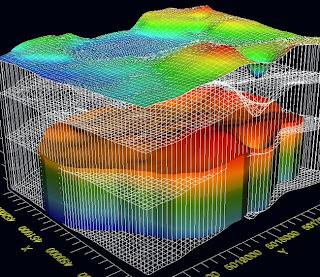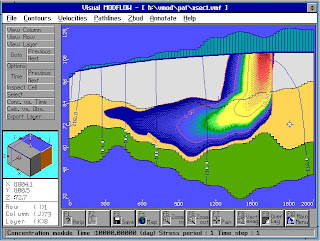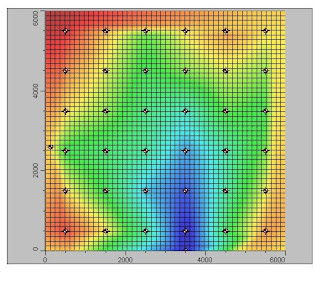The Watershed Modeling System or WMS software is a comprehensive graphical modeling environment for all phases of watershed hydrology and hydraulics. The WMS software includes powerful tools to automate modeling processes such as automated basin delineation, geometric parameter calculations, GIS overlay computations (CN, rainfall depth, roughness coefficients, etc.), cross-section extraction from terrain data, and many more! With the release of the WMS software version 8, hydrologic modeling with HEC-1 (HEC-HMS), TR-20, TR-55, Rational Method, NFF, MODRAT, and HSPF is now supported. Hydraulic models now supported in the WMS software include HEC-RAS and CE QUAL W2. 2D integrated hydrology (including channel hydraulics and groundwater interaction) can now be modeled with GSSHA. All of this in a GIS-based data processing framework will make the task of watershed modeling and mapping easier than ever before.
The Watershed Modeling System or WMS software is a comprehensive graphical modeling environment for all phases of watershed hydrology and hydraulics. The WMS software includes powerful tools to automate modeling processes such as automated basin delineation, geometric parameter calculations, GIS overlay computations (CN, rainfall depth, roughness coefficients, etc.), cross-section extraction from terrain data, and many more! With the release of the WMS software version 8, hydrologic modeling with HEC-1 (HEC-HMS), TR-20, TR-55, Rational Method, NFF, MODRAT, and HSPF is now supported. Hydraulic models now supported in the WMS software include HEC-RAS and CE QUAL W2. 2D integrated hydrology (including channel hydraulics and groundwater interaction) can now be modeled with GSSHA. All of this in a GIS-based data processing framework will make the task of watershed modeling and mapping easier than ever before.The WMS software's modular design enables the user to select modules in custom combinations, allowing the user to choose only those hydrologic modeling capabilities that are required. Additional WMS software modules can be purchased and added at any time. The WMS software will dynamically link to these subsequent modules at run time—automatically adding additional modeling capability to the software.
Read More..